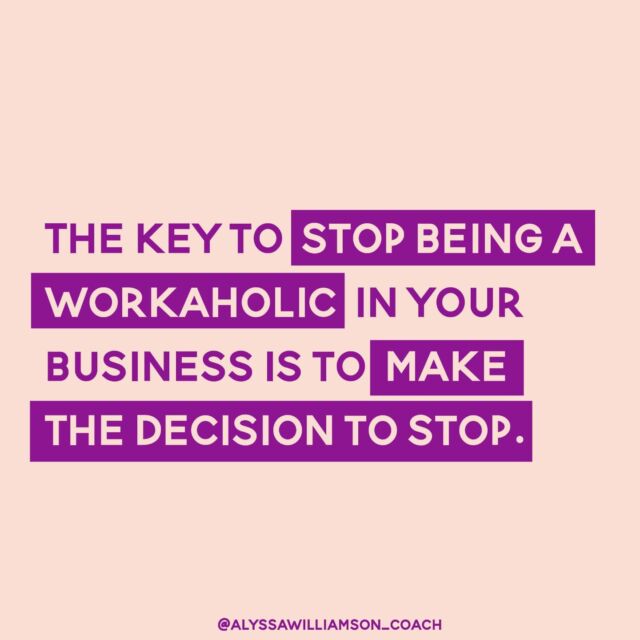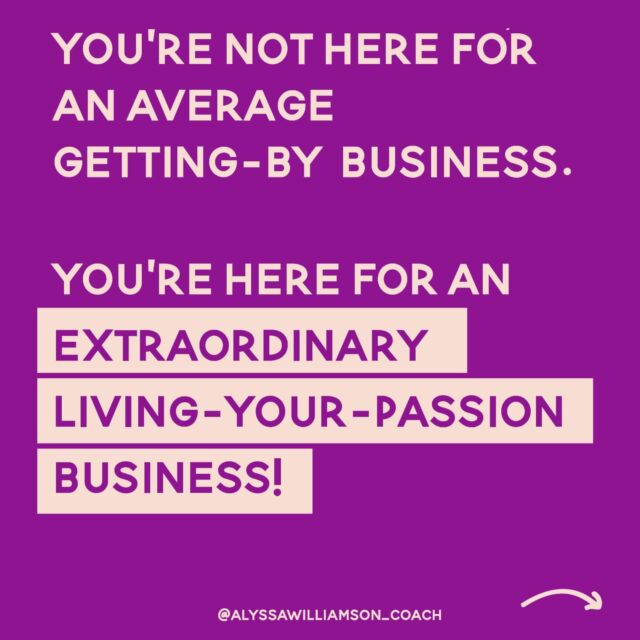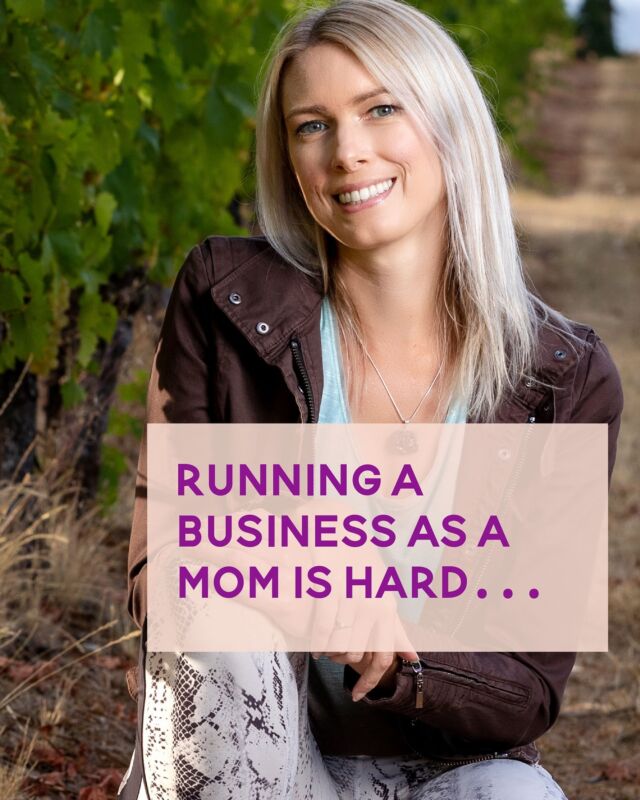As we have been working with local automotive businesses in the TriValley, and taking a look at the market, we’re noticing that many small business owners are missing out on a competitive edge by not having up-to-date web marketing.
Running a stellar automotive shop is time consuming and demands constant attention. Owners do not likely have the time to conduct deep research on how their website is currently performing, how they can generate more leads from the web, and what can be done to update their marketing.
So, we thought we’d offer some quick best practices that could make a difference in the number of leads you generate from online web traffic. Some of these are easier, some involve access to your website. If you have questions, ask your web developer, or talk to us!
{{cta(‘ca7e73b3-fdf0-47e2-88f6-51878cf54c78′,’justifycenter’)}}
1. Run a Test Search on Google for Keywords
You might not have time to conduct extensive background research, but take a second and run a basic Google search test. Try finding your own business on Google. Think like a potential customer, who does not know about your specific business. What words do you put in the search bar? What changes do you make to your search terms as you try and find your website? What businesses come up in the first page of results?
If you find known local competitors, you are on the right track. Keep a record of the search terms you type in, and start using them as keywords as we move forward. Keywords are search terms your potential customers will use when trying to an automotive business. These keywords will help kick off your SEO efforts.
2. Update the URLs for Your Automotive Pages
When search engines look at your website, they track a lot of information that ends up determining where you rank in search results. One major component is your website URLs. You can change URLs in your web editor.
Beyond your basic .COM or home URL, every page on your website has a unique URL for direct access (for instance, www.YourAutomotiveSite.com/exoticcars).
Once you have an initial list of keywords down, try and include one or more in each page’s URL (for instance, www.YourAutomotiveSite.com/exotic-car-repair-in-pleasanton).
Keep these keywords specific and relevant to the content on each page. Search engines will know if you are just crowding every page with repeated keywords, and that will work against your SEO goals!
{{cta(‘dd50bfd9-6a83-4315-aa6b-a97fe7c2b825′,’justifycenter’)}}
3. Put Automotive Keywords in Your TITLE Tags
Each page on your website also has a TITLE tag. A TITLE tag tells search engines what that specific page is about, and is displayed in web browsers so that potential customers know what they are viewing. You can update TITLE tags through your web editor or by accessing the HTML code for your pages.
The HTML looks like this: <title>Your Automotive Title</title>
TITLE tags for each page should include specific keywords that are relevant to that page’s content. Your home page can have general keywords while, say, your bumper repair page should have bumper repair related keywords in the TITLE.
One thing to remember is that TITLE tags should be concise and specific. Keep the length below 60 characters.
4. Make Sure All Images Utilize ALT Tags
No matter how you update your website, or if you hired someone to do it in the past, make sure that every image on your website has ALT tags that contain your keywords. ALT tags are similar to TITLE tags, but they tell search engines what an image shows. You can update ALT tags through your web editor, or you can go to your editor’s HTML code option and find the tags listed below.
When you post an image, the HTML on the webpage looks like this:
<img src=http://www.yourautomotivesite.com/beforeandafter.jpg>
What you want is for each image to looks like this:
<img src=http://www.yourautomotivesite.com/beforeandafter.jpg alt=”YourKeywords”>
The alt=”YourKeywords” element tells search engines what the image shows. This is where you can put any keywords you have decided on. You simply replace “YourKeywords” with your own keywords or phrases that are relevant to the image.
BONUS TIP! Name your images correctly before they are even loaded into the site so that those keywords are used for all time as well. Rather than beforeandafter.jpg, use bumper_repair_pleasanton.jpg
Thank you for reading our 4 best practices for getting started with SEO on your automotive shop’s website!
There is a lot more SEO work that you can do. If you are interested in marketing and design options that fit your business, get in contact with Designflair today.
{{cta(‘f64f9213-6142-40aa-afba-ef687853713d’,’justifycenter’)}}


 , Work Less, Profit More...Create a Life You're Freakin Obsessed With
, Work Less, Profit More...Create a Life You're Freakin Obsessed With