
Last month, we went over what keywords are and how they affect your website’s Search Engine Optimization. We saw that when you want your website to appear in search results, you need a cohesive keyword strategy that informs your website’s content. Once you have figured out an initial keyword list, it’s time to start using those keywords effectively on your website.
Let’s start with HTML Title and Meta Description tags. They are crucial for any website’s search visibility…
What Are Title Tags & How Can You Modify Them?
When you have a web browser open, you can often see a short line of text at the top of the tab or browser window. (This page should say “Search Engine Optimization Basics: How to Use Title Tags & Meta Descriptions.”) The text you can see is what is in a website’s Title tag. Simply put, a Title tag is a line of HTML intended to show users and search engines what a specific page on your website is all about.
You can find the Title tag for each of your web pages in most web editing programs. If your web editor has you enter any kind of title for each page or post, that’s what you’re looking for. However, if you need to modify Title tags directly in HTML, you will have to find the tag yourself. It will always be in the Head section of the HTML, and should look something like this:
<head>
<title>Your Web Page Title</title>
</head>
Once you have access to your Title tags, you can start modifying them for SEO…
Title Tags & Keywords for Search Engine Optimization
With a simple SEO keyword list, you can easily update your Title tags so they are helping your website’s search visibility. Here are some key ideas that will make sure the keywords in your Title tags are set up for success:
- Pick one high priority keyword or phrase that is specific to each page, and include it in the Title tag. Don’t list keywords without context.
- Keep your titles relevant to the page’s content. Users and search engines are easily turned away when they expect one thing and find something different after they click.
- Don’t use more than 60 characters. Google will not display anything past your 60-character limit in search results.
- Never repeat page titles throughout your website. Duplicate pages are not good for SEO, and you don’t want search engines or users needlessly confused about which page to choose.
- Don’t forget to be original! Your brand voice should inform your language decisions for Title tags just as much as marketing copy.
Meta Descriptions for Search Engine Optimization
Meta Descriptions are a short summary of a web page’s purpose, telling visitors and search engines what to expect. The Meta Description text is what shows up in search results right under your page’s Title. That means your Meta Descriptions play a major role in convincing a user to click, and search engines weight them heavily in assessing how appealing and useful your page is.
They look like this:
<head>
<meta name=“description” content= “Your web page’s description.”>
<head>
Here are some key ideas that will help your Meta Descriptions build SEO and attract clicks:
- As with Title tags, a Meta Description should not be overloaded with keywords. Don’t list them or repeat keywords. Search engines are getting must smarter and are now looking for relevant context to decide where your page will rank.
- Keep Meta Descriptions between 120 and 155 characters. Any longer and no one will see them. Any shorter and you’re missing a major opportunity to build SEO!
- Since a Meta Description appears in search results, make sure yours will convince someone to click on your website over your competition!
- Again, use your unique brand voice here. Do you have a conversational approach in your marketing? Do you get straight to he point? Are you highly professional? Show it in every page’s Meta Description.
If you want to work on your website’s Search Engine Optimization, the Designflair team is ready to help! Give us a call today.




 , Work Less, Profit More...Create a Life You're Freakin Obsessed With
, Work Less, Profit More...Create a Life You're Freakin Obsessed With 



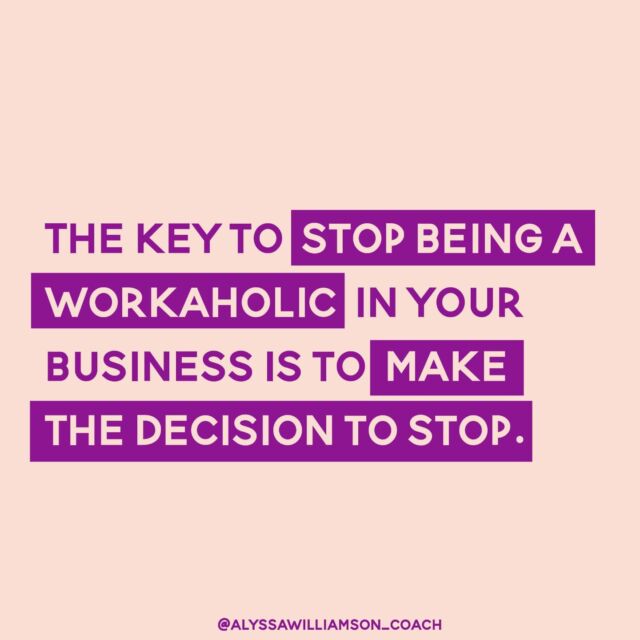

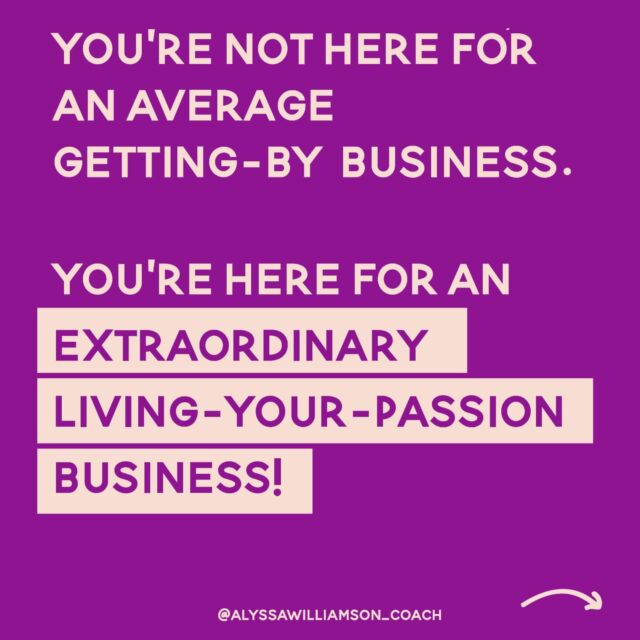
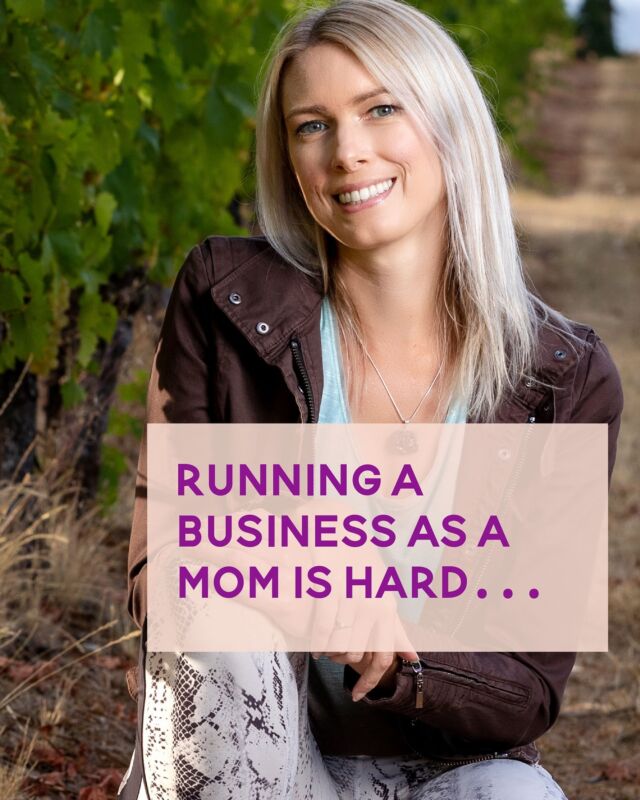
1 thought on “Search Engine Optimization Basics: How to Use Title Tags & Meta Descriptions”
Comments are closed.