The power of technology is that websites are much more accessible to business owners than they have been in the past. Previously, it required understanding HTML, CSS, JavaScript, PHP, etc. to build even the most basic website, let alone something creative, or more robust. However, with WYSWYG (“what you see is what you get”) platforms such as Wix, Square Space, GoDaddy Website Builder and more, creating a website is much more attainable for smaller businesses and those just starting up.
Having a website for your business is a given, it may just be a ‘brochure’ style site, to give your brand a sense of stability; it may be a lead generating or marketing website to grow your business; there are multiple paths it can take. The question really becomes, what does your website need to do for your business?
Websites of the Past
Officially, I’ve been a website designer for 14 years, unofficially, it’s been more like 22 years since I built my first website when I was 12!
I remember the painstaking hours learning to create the most basic of HTML commands and was so excited when CSS came out! Essentially, HTML is like the bones of a house and CSS is like the design (paint, furniture, interior decorating) etc. It made the code cleaner and easier to read. PHP was the bane of my existence for a while, and coding to suit Internet Explorer when every other browser worked just fine!
Luckily, life is much easier now! For one thing, I have the experience and knowledge built up to tackle any of these, and for the other, platforms are much friendlier to work on.
Website Platforms: WordPress vs Wix
My two recommended websites for clients often boil down to either WordPress or Wix. There are other platforms, and I have worked on them if the need required it, or if the client had it set up already, but these are the most robust of all the options in comparison to ease of use for my clients.
What They Are
WordPress is an extremely robust, open-source platform that has hundreds of thousands of features (plugins) that can be added to it to include all sort of functionality. It is also easily custom coded to suit the needs of your marketing and website requirements.
Wix is a user friendly, proprietary software that allows a lot of flexibility and creativity within their platform. It also has added plugins to improve functionality.
In terms of design, both are very flexible and capable of creating a unique design with creative elements and/or animations.
Pros & Cons of WordPress & Wix for Your Website
WordPress

Pros:
- Robust, able to customize, can be designed to suit any layout
- Can be either mobile-friendly (have a mobile version of its layout) or responsive (resizes to suit any screen size)
- Easy to customize for Search Engine Optimization
- Thousands of prebuilt Themes (templates) that can be modified for easy installation
- Connects to Google Analytics, etc. for analytics & tracking
Cons:
- Prone to attacks by hackers (because it is open source)
- Steep learning curve for clients who want to maintain their own website
- Needs to be updated regularly (due to the hacking concerns)
- Requires database/PHP updates
- Need to build the framework, meaning takes longer to build the platform,
- Prebuilt Themes may have unknown security holes
Wix
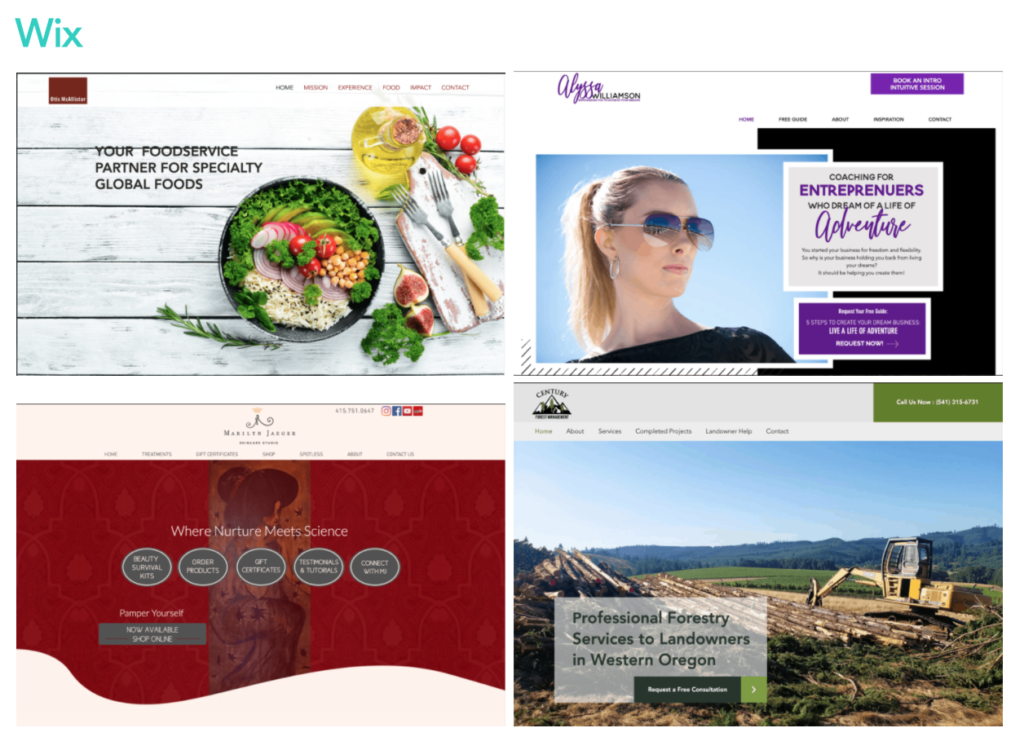
Pros:
- A proprietary software, so highly unlikely that it will be hacked
- Mobile-friendly website where you get to design the mobile layout
- Relatively easy for clients to maintain after being built
- WYSWYG style design – you design the layout and the system creates the correct code
- Search Engine Optimization features
- Connects to Google Analytics, etc. for analytics & tracking
- Start with a template
Cons:
- Not a responsive design
- Code can be a little clunky as it is based on your design
- Features are limited to what the platform allows – limited customization of features
- Not as robust for Search Engine Optimization
How to Choose Your Website Platform
Choosing the best platform for your website comes down to what you want it to do, and how often you will be updating it and maintaining it.
I work with clients to discover what they want their website to accomplish and then brainstorm the best solutions for them. Each business is unique and each website is as well! I would love to talk to you about your options and help you create the right website for your business.



 , Work Less, Profit More...Create a Life You're Freakin Obsessed With
, Work Less, Profit More...Create a Life You're Freakin Obsessed With 



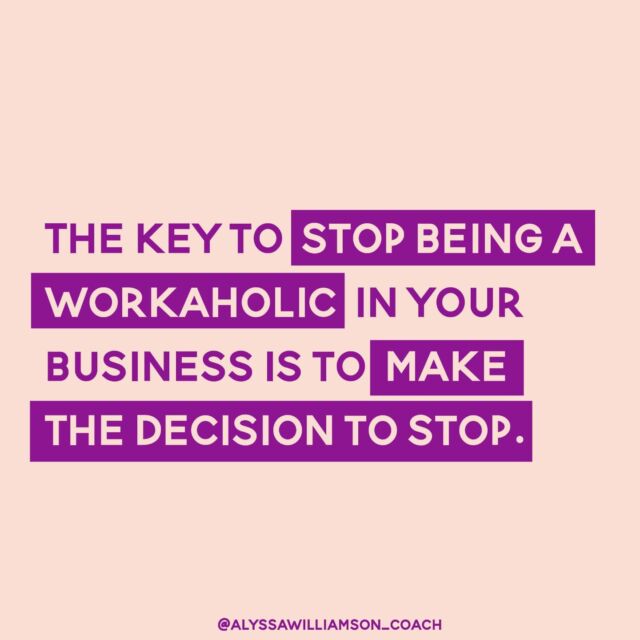

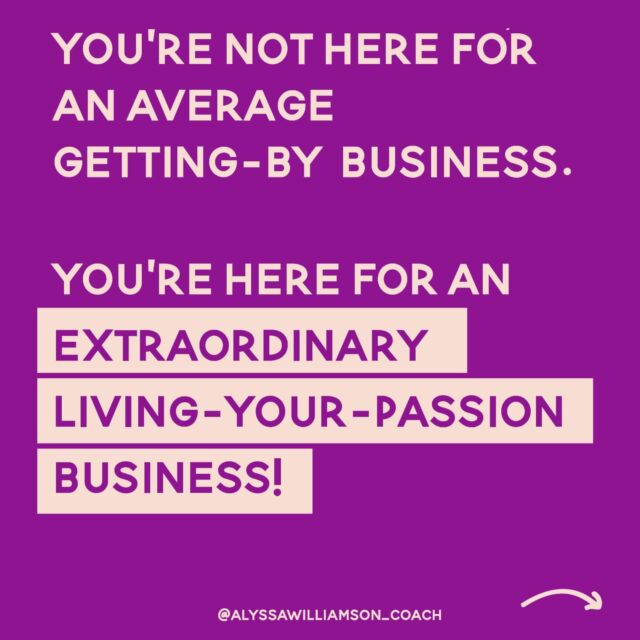
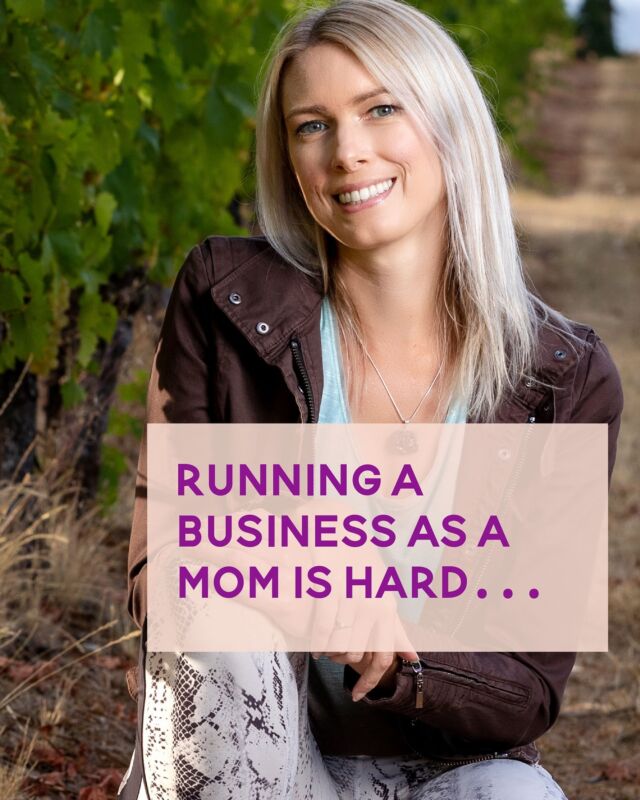
1 thought on “WordPress vs Wix, Which Website Platform Should I Use?”
Comments are closed.